SCRATCHBOARD – A simple, easy to use platform for physical computing with Scratch and Arduino
Any one that tried to teach kids and young adults to build simple electronic circuits using breadboards knows how difficult this is: in order to master a breadboard, the students not only need to have a basic understanding of circuits, they also need to grasp and think in terms of the matrix-based logic of a breadboard and to have the fine motors skills necessary to correctly place jumper wires and components. If you’re training students to be electronics technicians, these are necessary skills. But, if you want to use automation as a motivator for kids to learn physical computing programming software that acts physically in the real world, the need to possess these skills will initially stay in the way of learning computing concepts – a process that should be fast and fun.
In order to allow very quick learning experiences, the physical computing platform has to be simple, intuitive and extremely easy to use. If you can find something that does this and is extremely low-cost, then you’ll have a perfect platform for doing Physical Computing at public schools in countries like Brazil.
For this purpose we developed the SCRATCHBOARD.
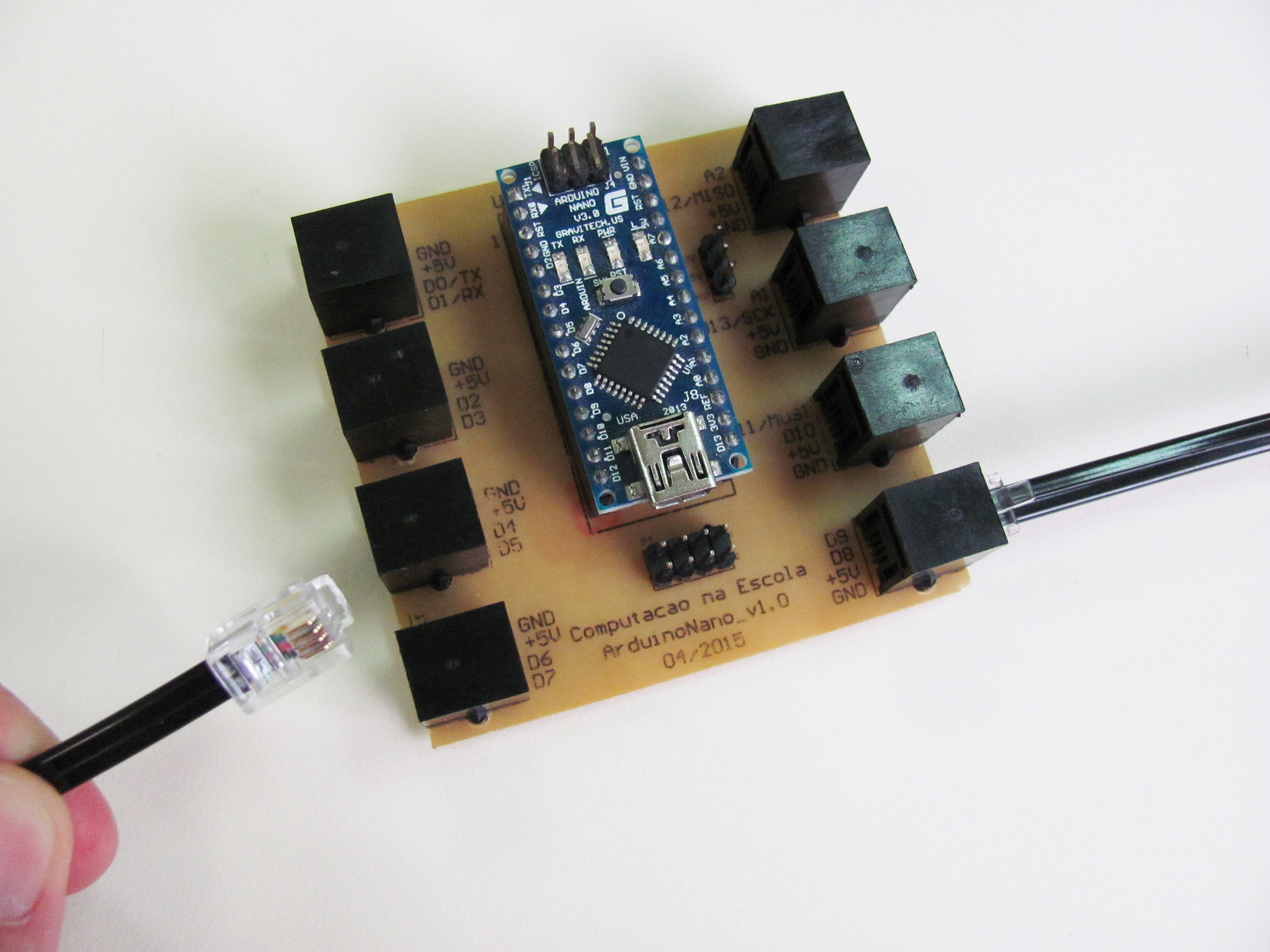
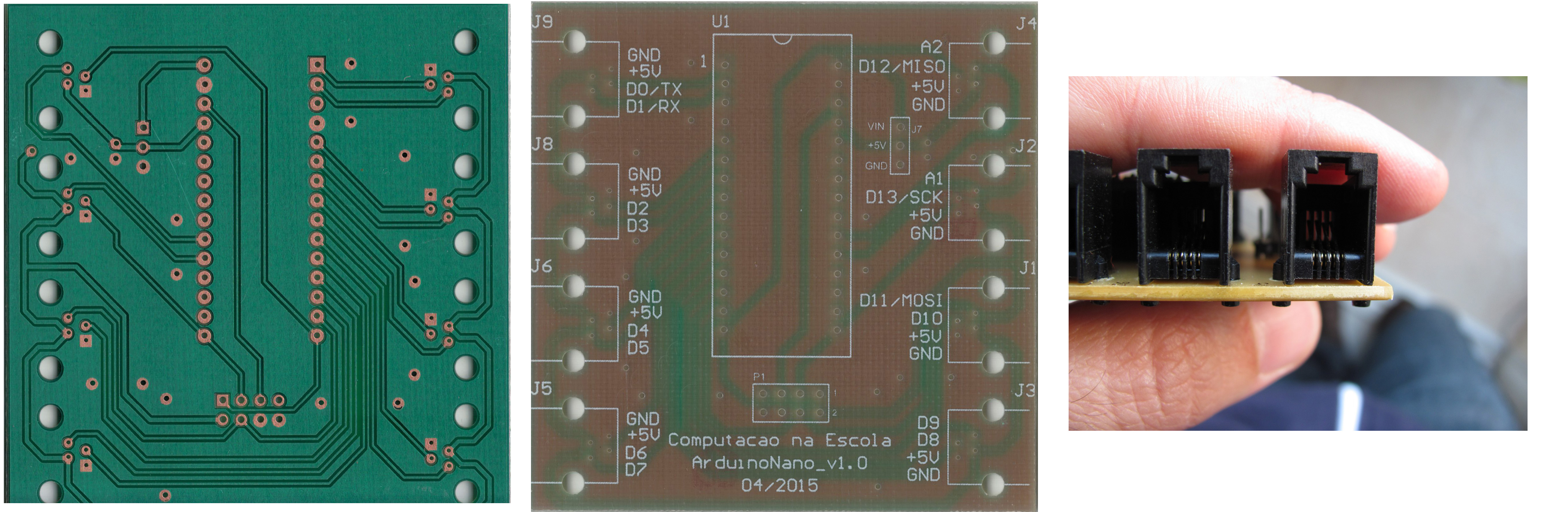
The SCRATCHBOARD is a printed circuit board with a DIP socket, where an Arduino Nano (USD 11.00) can be placed, and eight 4P4C jacks, where automation devices can be connected. These can be analog and digital devices, from actuators and sensors to simple handmade analog devices.
Each jack provides access to either a VCC, a GND and 2 digital pins (6 jacks) or to VCC, a GND and one digital and one analog pin (2 jacks).
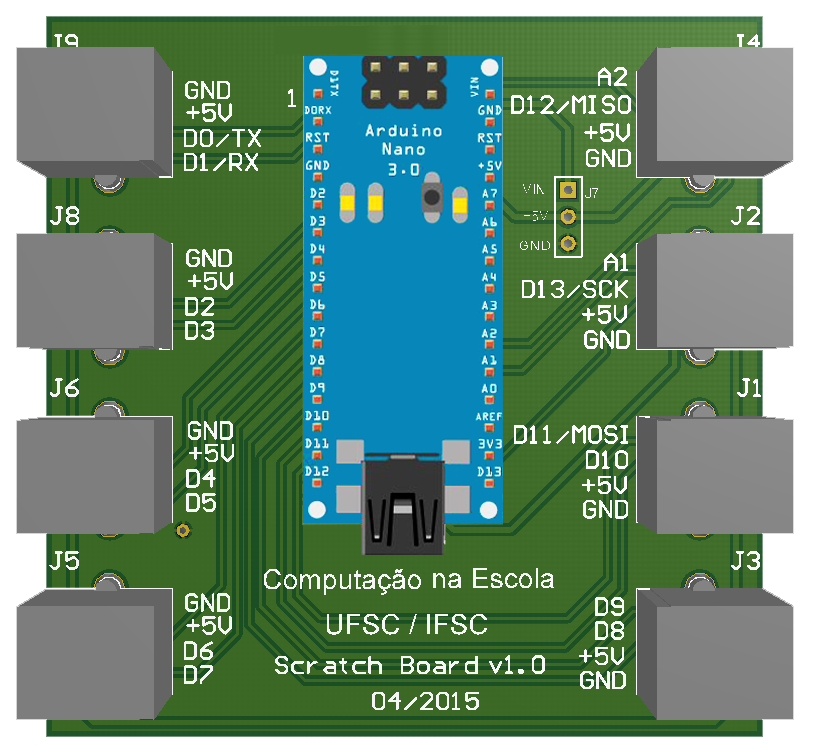
There already exist similar initiatives. However, most of them are protected products or use hardware that is expensive. On the SCRATCHBOARD everything is based upon standard, low-cost hardware. The objective of the development of the SCRATCHBOARD was to produce the most inexpensive and easy to use platform possible: You can adapt any device that works with an Arduino to work with the SCRATCHBOARD: one only has to take a telephone wire and connect it to the device and crimp the other end to a 4P4C plug, which can be done at any school by an instructor with minimum previous hardware knowledge.
The cost factor for substituting burnt hardware is minimum: if an Arduino Nano is defective, the DIP socket allows you to simply sack the Arduino micro-controller off and to substitute it by another, at an average cost of USD 11.00. Burn a Firmata firmware into it and it is again ready-to-run!
The SCRATCHBOARD will work with Scratch or Snap! running on any computer, even with minimal hardware platforms such as a Raspberry Pi.
Arduino Pins X Scratchboard Jacks
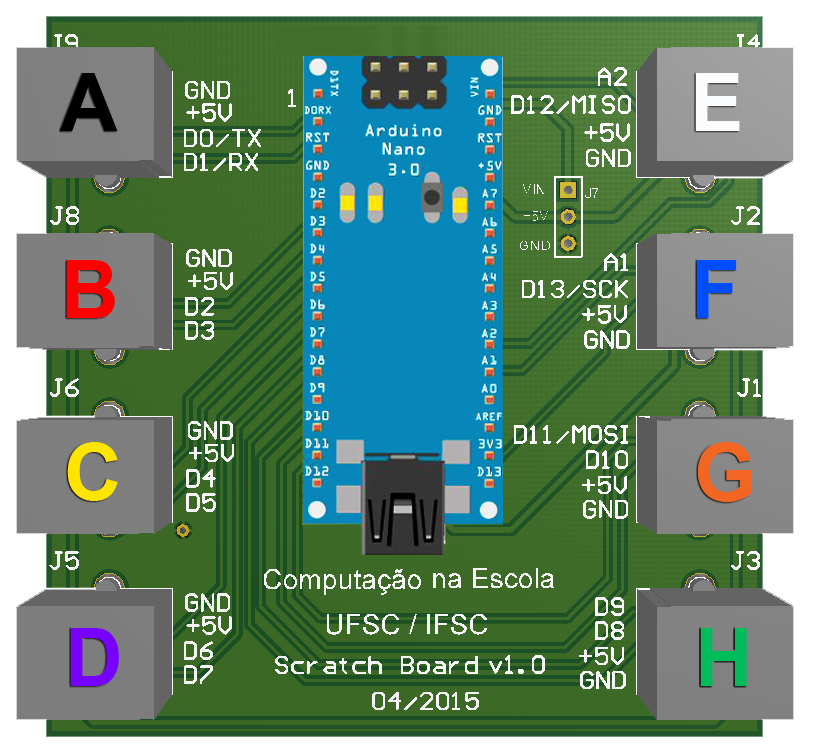
| Jack | Pins | Jack | Pins |
| A | D0/D1 | E | D12/A2 |
| B | D2/D3 | F | D13/A1 |
| C | D4/D5 | G | D10/D11 |
| D | D6/D7 | H | D8/D9 |






