Article presenting the instructional unit UNIfICA
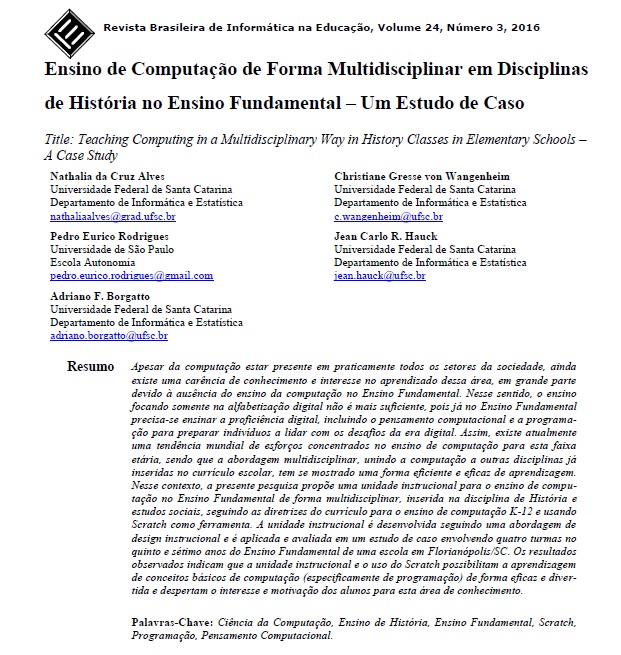
The article Ensino de Computação de Forma Multidisciplinar em Disciplinas de História no Ensino Fundamental – Um Estudo de Caso presents our instructional unit UNIfICA – UNidade Instrucional Interdisciplinar de Computação e HistóriA for teaching the programming of games with Scratch/Snap! in History classes. The article also reports our experiences and results from applying the unit in 4 classes in an elementary school in Florianópolis/SC.
Reference:
ALVES, N. d. C. , GRESSE VON WANGENHEIM, C., RODRIGUES, P. E., HAUCK, J. C. R., BORGATTO, A. F. Ensino de Computação de Forma Multidisciplinar em Disciplinas de História no Ensino Fundamental – Um Estudo de Caso. Revista Brasileira de Informática na Educação, 24(3), 2016. (pdf)
Pilot School Autonomia 1. Year of Elementary School
Learning computing with SCRATCH developing an interactive story with the 1. Year at the School Autonomia
Here are the first examples of projects programmed by the students. To run the interactive stories you must first click on the green flag on the images to start the programs. You can interact using the right/left arrow keys to make little red riding hood walk, the wolf eat or the scene change etc. You can also view the SCRATCH code programmed by the student, clicking on the project name to access the project and the code programmed at the SCRATCH site.
Access here all projects.
Read more: GRESSE VON WANGENHEIM, C.; NUNES, V. R.; DOS SANTOS, G. D. Ensino de Computação com SCRATCH no Ensino Fundamental – Um Estudo de Caso. Revista Brasileira de Informática na Educação, 22(03), 2014. (pdf)
Learning game programming in an interdisciplinary way
Students of the 6th grade at the public elementary school E.B.M. Prefeito Reinaldo Weingartner in Palhoça/SC learned to program a game with Scratch. In an interdisciplinary way, the students created games related to content previously discussed in history classes about pre-historic topics . In 12 lessons the students learned basic computing concepts, programming, computational thinking and collaboration.
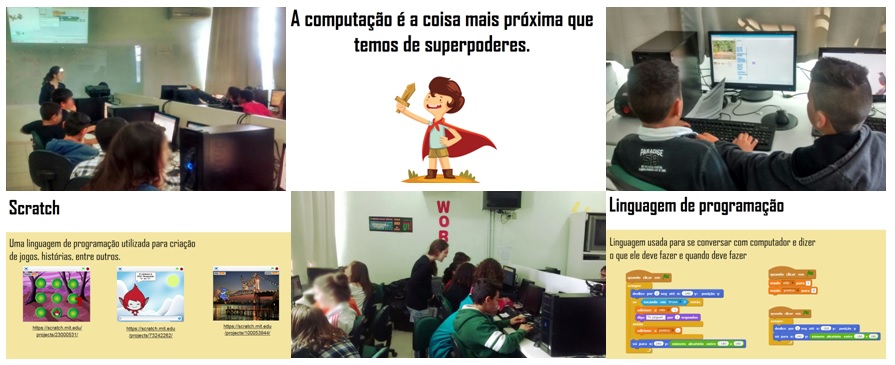
SCRATCH is a visual programming language and an online community where children can program and share interactive media, such as stories , games and animations with people around the world. Creating with SCRATCH, they learn to think creatively, work collaboratively, and to think in a systematic and logical way. SCRATCH is a freely available open-source software, developed by the Lifelong Kindergarten Group at the MIT Media Lab. SCRATCH is a creative learning community present in more than 150 countries with more than 11 million users.
The workshop is the result of undergraduate thesis ” Development of an interdisciplinary instructional unit to teach computing in elementary school” of Nathalia Alves Cruz, a student of the Undergraduate
Computer Science course at the Department of Informatics and Statistics (INE ) of the Federal University of Santa Catarina (UFSC).
Soon we will be publishing the instructional material on our website.
App Inventor Workshop (Game Mosquito Hunt)

A hands-on programming workshop, in which participants enter the world of computing by learning how to program an app for Android smartphones. Participants learn to program the game “Mosquito Hunt” with a mosquito flying around the screen and the player trying to catch the mosquito.
During the workshop, students learn step-by-step how to create an app using App Inventor 2, even if they never have programmed before. And, in addition to programming they will also learn fundamental computing concepts aligned with the K -12 curriculum guidelines (ACM/CSTA , 2011) , including creative thinking, collaboration, and logic reasoning.
Duration : 3 – 4 hours
Level: Beginner (primarily 8 – 14 years)
App Inventor 2 is an open-source web application originally developed by Google, and now maintained by the Massachusetts Institute of Technology (MIT). To create your app, you only need a browser (eg. Chrome , Firefox, Safari , etc. – not Internet Explorer), a free Google account and an internet connection to download your apps to an Android device (phone or tablet) using a wireless network. You can share your app in the gallery for free or upload to Google Play (in this case there is a fee to register as a developer).
Try it out now with our step by step online tutorial (in Brazilian Portuguese).
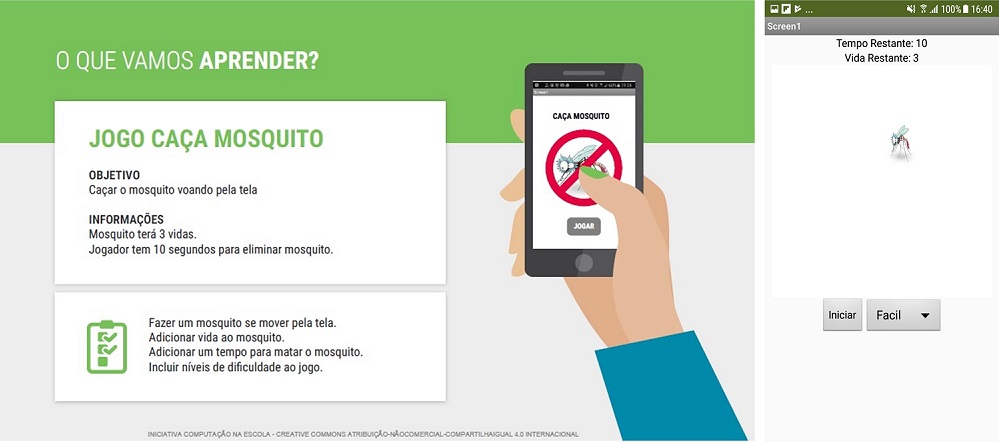
Teaching material. We are sharing the complete teaching material of the workshop for non-commercial applications (Creative Commons Atribuição-NãoComercial-CompartilhaIgual 4.0 Internacional). Currently the material is available only in Brazilian Portuguese:
- Informativo sobre a oficina
- Plano de ensino
- Pre-requisitos para aplicação da oficina
- Checklist de preparação
- Roteiros para o professor:
- Código/Projeto App Inventor do jogo
- Imagem Mosquito
- Tutorial: Slides completos para aula
- Lista de grupos
- Tarefa de casa
- Prova (Gabarito)
- Rúbrica para avaliação
- Questionários de avaliação da oficina
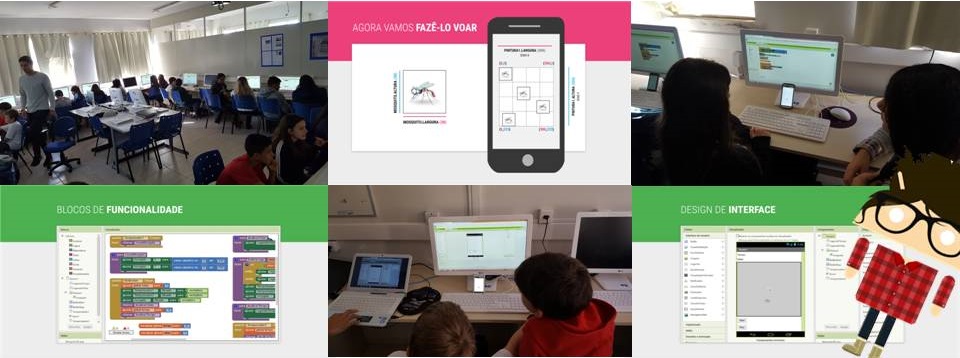
Share your experiences in the classroom with us via email (computacaonaescola@incod.ufsc.br) or our facebook group.
References:
DANIEL, G. T.; GRESSE VON WANGENHEIM, C. ; MEDEIROS, G.; ALVES, N. d. C. Ensinando a Computação por meio de Programação com App Inventor. Computer on the Beach, Florianópolis/Brazil, 2017.
Guilherme Trilha Daniel. Design de Unidade Instrucional de Desenvolvimento de Aplicativos para o Ensino Fundamental. 2016. Trabalho de Conclusão de Curso. (Graduação em Ciência da Computação) – Universidade Federal de Santa Catarina.

This work is licensed under Creative Commons Atribuição-NãoComercial-CompartilhaIgual 4.0 Internacional.
Creating an app with App Inventor

In a new workshop of the initiative Computação na Escola, students of the elementary school Prof.ª Herondina Medeiros Zeferino in Florianópolis/Brazil learned to program a mobile app with App Inventor.
In this 3-hours workshop students learned to make the game Mosquito Hunting, in which the mosquito flies on the mobile screen and the player must eliminate the mosquito by tapping on it.
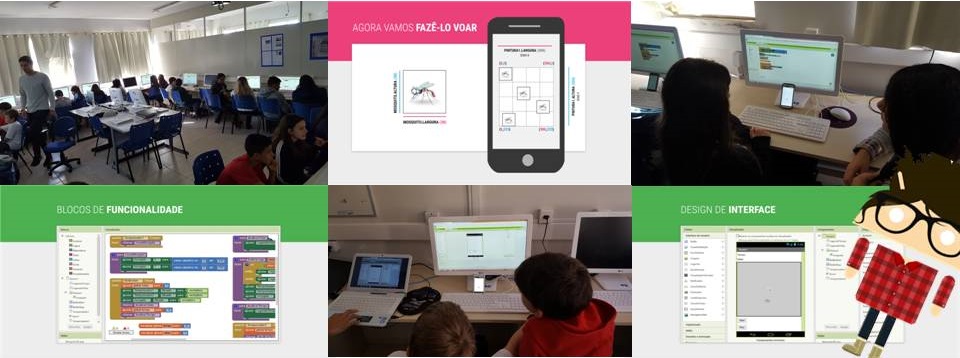
App Inventor 2 is a freely available open-source software that makes it easy for anyone to create mobile applications for Android (phones and tablet) devices.
Soon we will provide a tutorial on our website explaining step-by-step how to develop this game.
(Português do Brasil) Lista de Eletrônica para um Boneco Computação na Escola usando Protoboard
Visit us at SEPEX 2015!
By experimenting to program our minion robot and games at our booth, you will see how easy and interesting it is to learn how to program with SCRATCH.
The Minion is controlled by an Arduino and programmed via SCRATCH – a visual programming language.
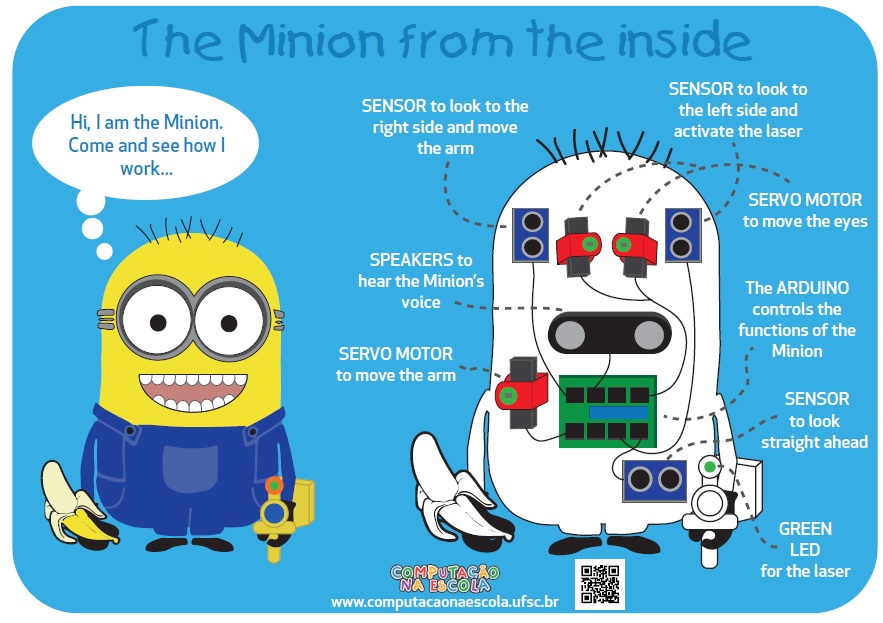
The Education, Research and Outreach Week (SEPEX) at the Federal University of Santa Catarina took place from 11 – 14th November 2015 in Florianópolis/Brazil.

About 4000 people visited our exhibit. Based on data collected via our opinionmeter the vast majority of visitors found our exhibit great.
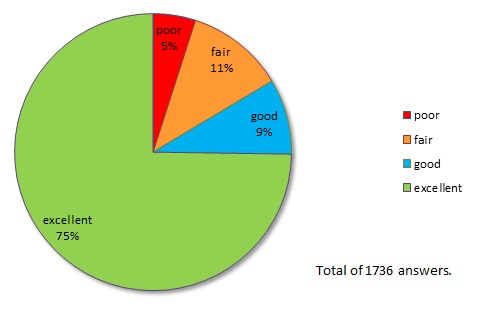
Making of …
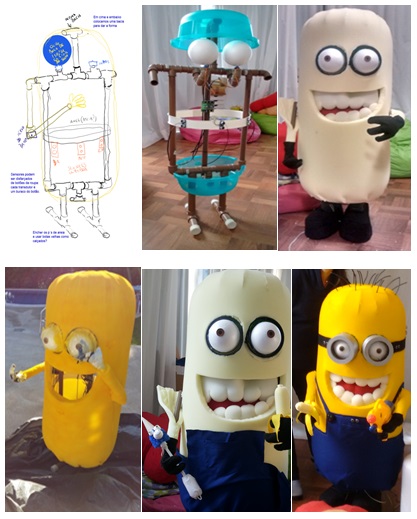
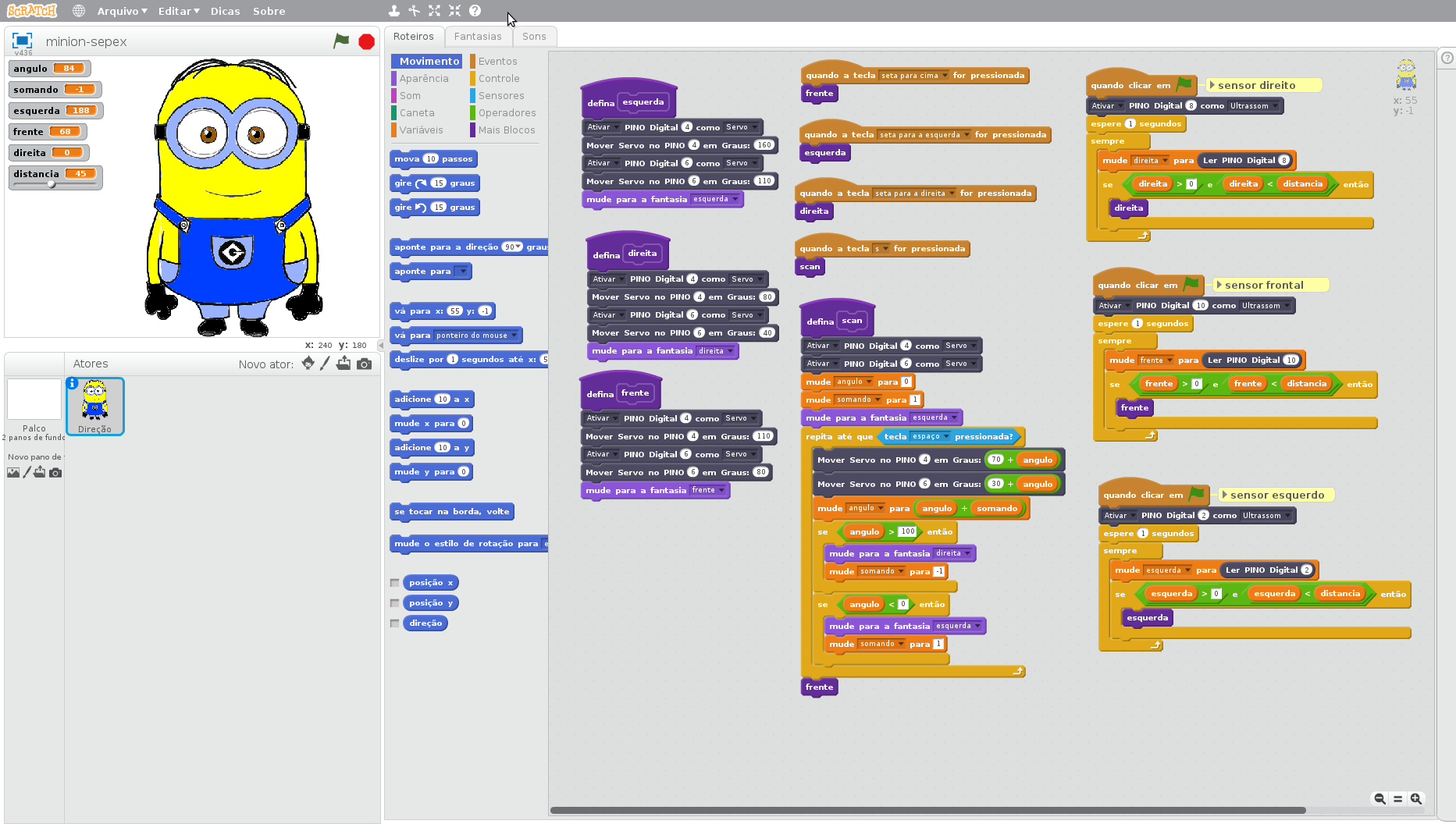
Experiment to program the little friend of our Minion-shaped robot.




More information:
C. Gresse von Wangenheim, A. von Wangenheim, F. S. Pacheco, M. N. Fortuna Ferreira. Physical Computing Outreach at Exhibitions. Technical Report INCoD/GQS.03.2015.E, Brazilian Institute for Digital Convergence, Informatics and Statistics Department, Federal University of Santa Catarina, Florianópolis/Brazil, 2015.
C. Gresse von Wangenheim, A. von Wangenheim, F. S. Pacheco, M. N. Ferreira, J. C. R. Hauck. 5 Minutos de Programação em Exibições. 25° Workshop sobre Educação em Computação (CSBC/WEI). São Paulo, SP.
SCRATCHBOARD – A simple, easy to use platform for physical computing with Scratch and Arduino
Any one that tried to teach kids and young adults to build simple electronic circuits using breadboards knows how difficult this is: in order to master a breadboard, the students not only need to have a basic understanding of circuits, they also need to grasp and think in terms of the matrix-based logic of a breadboard and to have the fine motors skills necessary to correctly place jumper wires and components. If you’re training students to be electronics technicians, these are necessary skills. But, if you want to use automation as a motivator for kids to learn physical computing programming software that acts physically in the real world, the need to possess these skills will initially stay in the way of learning computing concepts – a process that should be fast and fun.
In order to allow very quick learning experiences, the physical computing platform has to be simple, intuitive and extremely easy to use. If you can find something that does this and is extremely low-cost, then you’ll have a perfect platform for doing Physical Computing at public schools in countries like Brazil.
For this purpose we developed the SCRATCHBOARD.
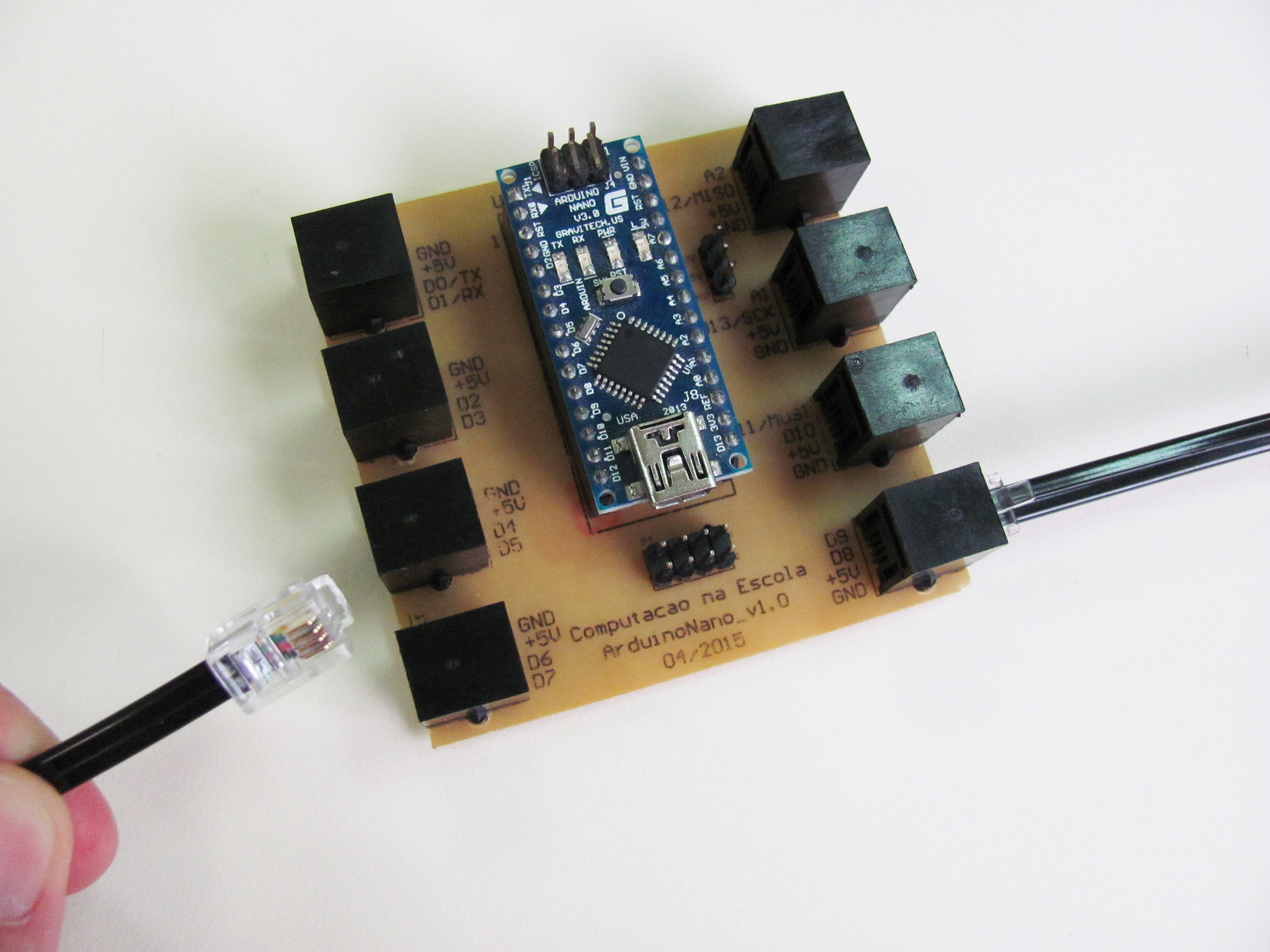
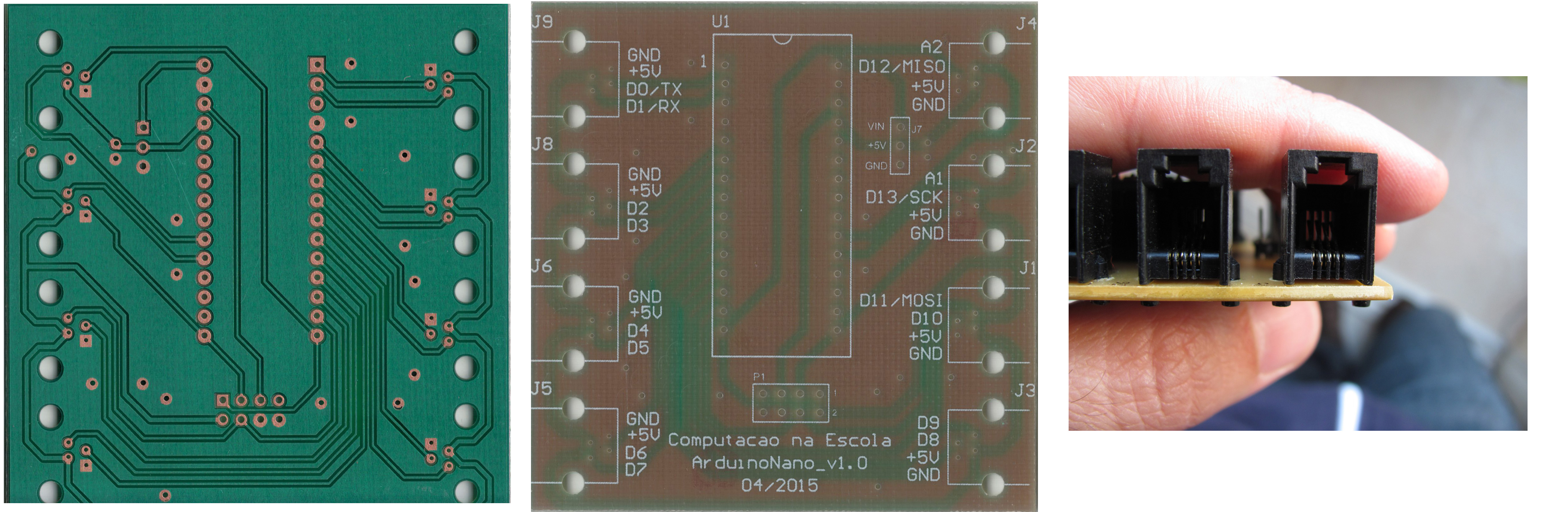
The SCRATCHBOARD is a printed circuit board with a DIP socket, where an Arduino Nano (USD 11.00) can be placed, and eight 4P4C jacks, where automation devices can be connected. These can be analog and digital devices, from actuators and sensors to simple handmade analog devices.
Each jack provides access to either a VCC, a GND and 2 digital pins (6 jacks) or to VCC, a GND and one digital and one analog pin (2 jacks).
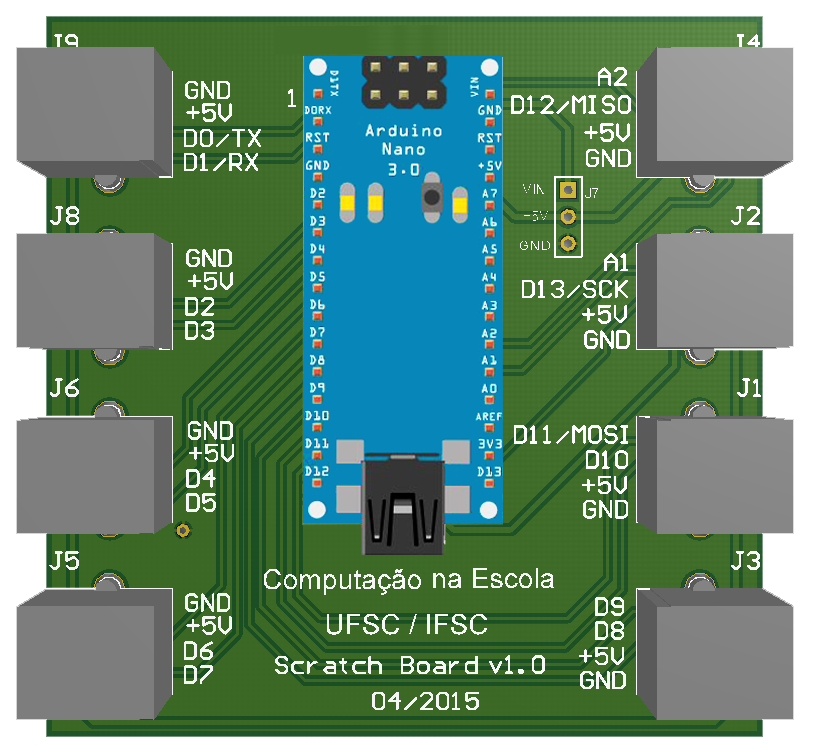
There already exist similar initiatives. However, most of them are protected products or use hardware that is expensive. On the SCRATCHBOARD everything is based upon standard, low-cost hardware. The objective of the development of the SCRATCHBOARD was to produce the most inexpensive and easy to use platform possible: You can adapt any device that works with an Arduino to work with the SCRATCHBOARD: one only has to take a telephone wire and connect it to the device and crimp the other end to a 4P4C plug, which can be done at any school by an instructor with minimum previous hardware knowledge.
The cost factor for substituting burnt hardware is minimum: if an Arduino Nano is defective, the DIP socket allows you to simply sack the Arduino micro-controller off and to substitute it by another, at an average cost of USD 11.00. Burn a Firmata firmware into it and it is again ready-to-run!
The SCRATCHBOARD will work with Scratch or Snap! running on any computer, even with minimal hardware platforms such as a Raspberry Pi.
Arduino Pins X Scratchboard Jacks
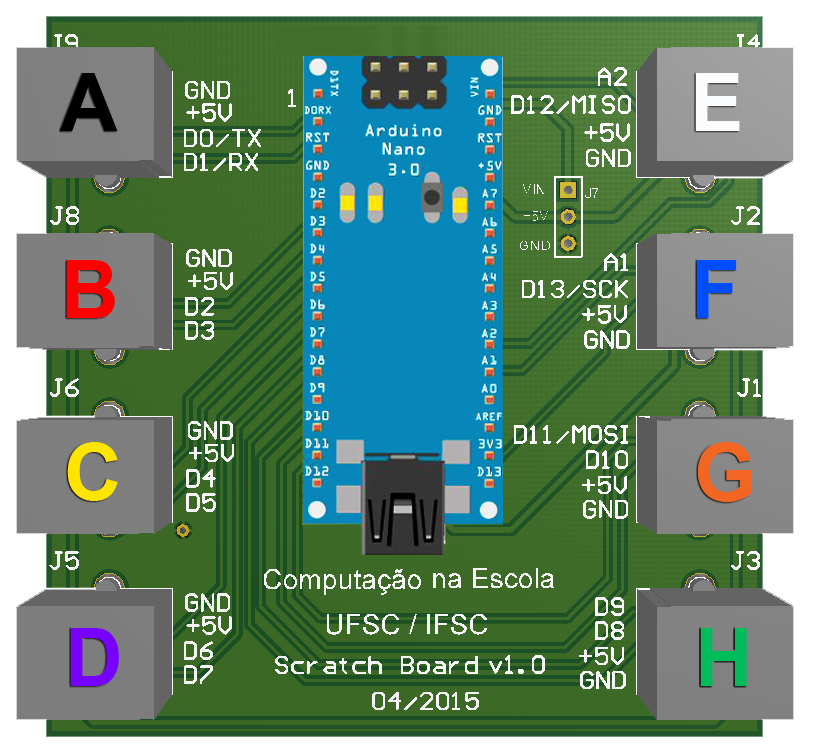
| Jack | Pins | Jack | Pins |
| A | D0/D1 | E | D12/A2 |
| B | D2/D3 | F | D13/A1 |
| C | D4/D5 | G | D10/D11 |
| D | D6/D7 | H | D8/D9 |






